-
React學習筆記01 實作Responsive Menu Bar
React實作Responsive Menu Bar
工作上遇到的需求,要利用React實作Resposive Menu Bar。
Install react-icons
Import populat icons in popular React projects.
https://react-icons.github.io/react-icons/npm install react-icons範例程式 Header.jsx
import { React, useState } from 'react'; import Logo from './assets/logo.svg' import { AiOutlineMenu, AiOutlineClose, } from 'react-icons/ai'; import styles from './Header.module.css' const Header = () => { // Create a state variable 'nav' and a function 'setNav' to toggle the navigation menu const [nav, setNav] = useState(false); return ( <> <header> <img src={Logo} alt='Logo' /> <nav> <ul className={nav ? [styles.menu, styles.active].join(' ') : [styles.menu]} > <li> <a href='/#'>Home</a> </li> <li> <a href='/#'>About us</a> </li> <li> < a href='/#'>Contact us</a> </li> </ul> </nav> {/* Create a button to toggle the mobile menu */} <div onClick={() => setNav(!nav)} className={styles.mobile_btn}> {/* Display the close or menu icon based on the 'nav' state */} {nav ? <AiOutlineClose size={30} color='white' /> : <AiOutlineMenu size={30} color='white' />} </div> </header> </> ); } export default Header; -
C#學習筆記1 OpenCvSharp & Tesseract
C#學習筆記 OpenCvSharp & Tesseract
應徵某外商時出的C#考題,要利用OpenCvSharp和Tesseract去實作讀取MP4檔案,並把其中的資料輸出成CSV。
OpenCvSharp讀取影片
static void CaptureScreenshotsFromVideo(string videoFilePath, string outputFolder) { using (var capture = new VideoCapture(videoFilePath)) { if (!capture.IsOpened()) { Console.WriteLine("Error: Could not open video file."); return; } Mat frame = new Mat(); int frameNumber = 0; while (true) { capture.Read(frame); if (frame.Empty()) break; // You can process the frame here or save it as an image. string outputPath = Path.Combine(outputFolder, $"frame_{frameNumber:D5}.png"); Cv2.ImWrite(outputPath, frame); frameNumber++; } } }以上是最簡單利用OpenCvSharp去讀取影片,每個Frame都會擷取一張圖片儲存。
-
策略桌遊02 - 蓋亞計畫之大使星人征服宇宙
大使星人征服宇宙
上一次用蜂人玩的隔天馬上又開了一局蓋亞計畫。這次新加了一位很熟悉蓋亞的老手,為一場四人局。
前情提要
在遊戲設置的時候,就有聊到覺得亞特蘭提斯人是最弱的種族,遊戲體驗不好。結果開始種族隨機抽選時,新加那位就抽到了亞特蘭提斯且決定挑戰看看。最後各自選出的種族是大使星人(我)、聖禽族、亞特蘭提斯、晶礦星人,以上也為第一回合順序。簡單說明各種族能力。
- 大使星人(褐) : 起始航行科技1,收入多1礦,基地能力可以交換要塞跟礦產基地。
- 聖禽族(紅) : 起始收入科技1;收入多3錢,基地能力可以用信用點換資源
- 亞特蘭提斯(藍) : 起始少2錢,可蹭人在同一星球蓋礦產基地,基地能力是蹭人時獲得2知識
- 晶礦星人(橘) : 起始鏟星科技1,基地能力在新的顏色星球上建造礦產基地時,獲得3知識 以上種族純以顏色看,大使星人有優勢,其他3家比較容易互相爭搶星球。
最終目標如下

-
策略桌遊01 - 蓋亞計畫新手上路
蓋亞計畫新手上路
朋友一年前買了蓋亞計畫後,至今大約打了4、5場,每一場就是一群菜雞在外太空亂蓋基地亂玩。今天去了一個蓋亞桌遊團,最後毫無意外的看不到大家的車尾燈。
前情提要
這是我第一次參加這團,為一場三人蓋亞局,種族隨機抽選。最後各自選出的種族是利爪族(首家)、超星人、蜂人(我)。 最終目標如下,前三輪的沒有拍到,但印象中是「開墾綠星+3」、「升級貿易中心+4」、「蓋大棟+5」。

-
Unity心得04 - 動畫與Funtion呼叫(中) - 動作串聯
動畫與Funtion呼叫(中) - 動作串聯
多個動作的圖檔都切割成動畫後,接下來就是把他們串聯在1個Animator中。
動作串聯
- 依照上一章節的作法,總共切割了Attack1、Idle、Jump、Run、Walk等5個動畫。這時的Wolf資料夾應該會如下圖所示
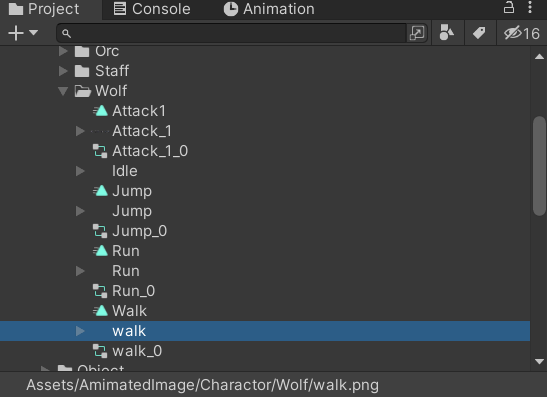
- 依照上一章節的作法,總共切割了Attack1、Idle、Jump、Run、Walk等5個動畫。這時的Wolf資料夾應該會如下圖所示
Search
Sponsor Ads
My Popular Repositories
bomb
test1
python0914
python class